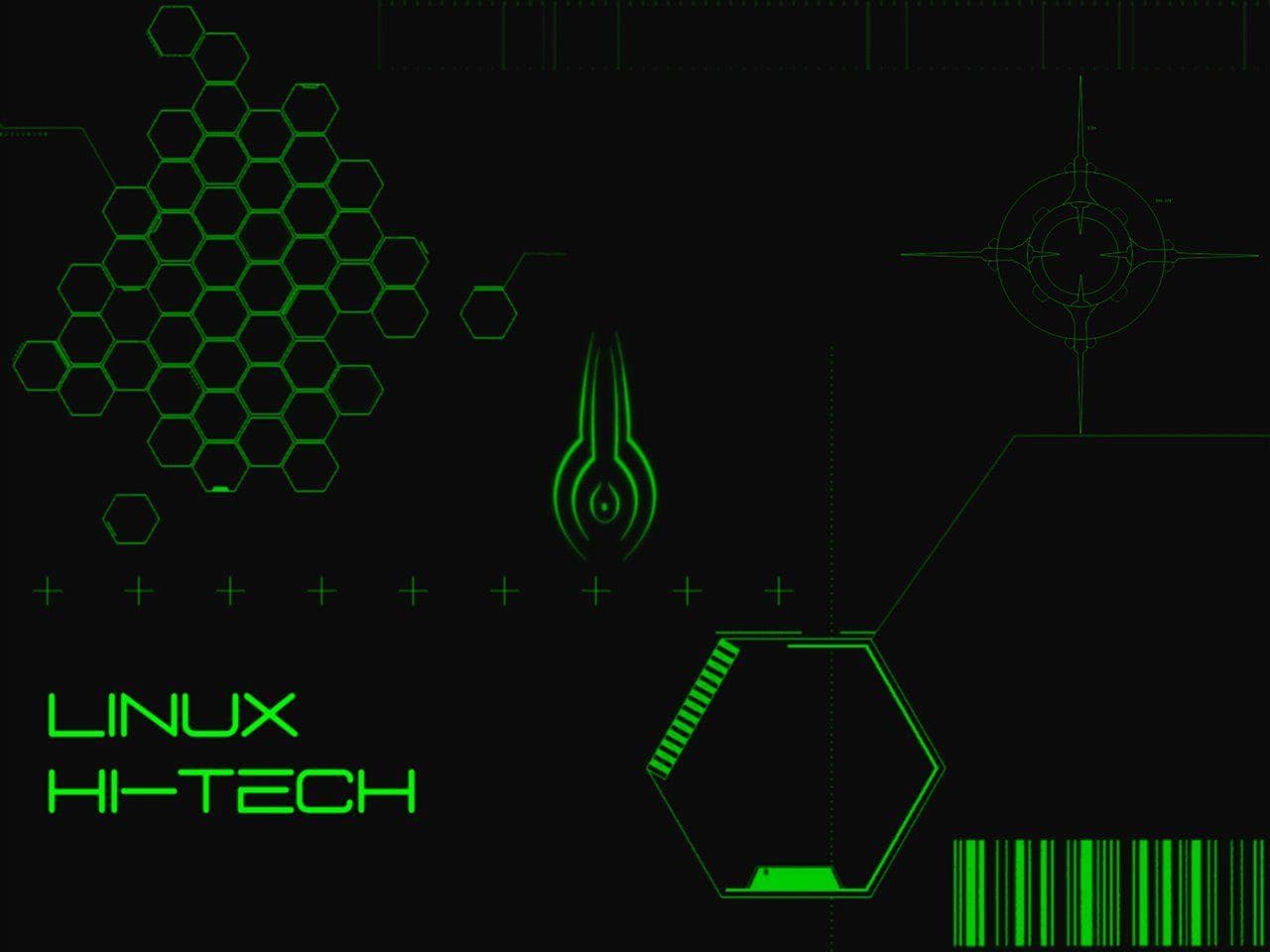Seven reasons why Linux
Linux dominates all types of computers except desktops (desktops and laptops) and, probably, mainframes. Embedded systems, mobile, server-cloud-supercomputer – Linux kernel systems prevail everywhere. Linux has failed on desktops and mainframes only because these segments are dominated by monopolies – Microsoft and IBM. And Microsoft is doing its best to maintain its dominance (IBM is gradually losing ground – it is transferring its mainframes to Linux).
Microsoft plays into the hands of the huge Windows ecosystem, its inertia, which drags business and home users with it. But the Linux ecosystem has grown a lot compared to what it was 15 years ago, and now many organizations and home users have a reason to switch to Linux. And not even one, but seven.
Transparency
Linux and most of the software in its ecosystem have open / free licenses like the GPL and BSD. This means that the source codes of the programs are not stored somewhere in the deep programmer’s copies of corporations, but lie before the eyes of the whole world on public servers. Moreover, the development process of this software is also completely open, every change is recorded and visible to everyone. Therefore, the code is constantly checked by a decentralized network of specialists from all over the world for errors, vulnerabilities and malware. If anyone can submit changes (patches), such software is improved faster than proprietary software (adjusted for popularity and development model, of course).
Availability
You can get a legal (licensed) copy of the system completely free of charge by downloading it on the Internet. Yes, there are commercial distributions like RHEL, but they pay for updates and technical support. These distributions themselves, again, can be legally downloaded without paying a dime. An enterprise or organization can save a lot on licenses, because pirated software is extremely risky for them and therefore unacceptable. In my opinion, it is also better for an ordinary home user not to use pirated (hacked) programs, even despite the almost zero risk of falling under the article. After all, a compromised system or program may be unstable. And what prevents cracking pirates from stuffing a Trojan or an ad module into their code?
With good programming skills (and no personal life), you can control the code of the programs you use yourself. Also completely legal. This is especially convenient for organizations and companies.
Safety
Slightly less than all malicious programs inhabiting the global network are designed for Windows and its ecosystem. Linux well protects your local systems and networks from infections like Trojans, viruses, miners, lockers, ad modules.
Yes, Linux servers break and infect often, but most attacks happen through applications like web servers / engines / etc. or through obvious errors in system administration. If necessary, the level of protection can be unscrewed to an impenetrable level using hardened tools like PaX and SELinux.
I often see the careless attitude of people to the security of their home systems, they say, what should these hackers take from me. In fact, everyone in 2020 can take a lot of things from computers: work accounts, accounts from banks and wallets, etc. And personal / work files can be lost due to some kind of ransomware, too little pleasant. Hackers do not need to pant to break manually specifically you, bots and viruses do everything themselves on a massive scale.
Decentralization
Open source and free software belongs to everyone at once and to no one in particular. Thanks to this, different companies, countries, organizations, collectives, and even individuals like Patrick Volkerding make their own Linux distributions (kits). Only the most popular distributions are at least a dozen, and how many of them are in total is unknown, because a distribution kit for its internal needs can be made by any organization.
As a result, no person, company or government can dictate their terms to a Linux user, especially if they have the resources to control the source locally. Yes, there is the main kernel branch, which is commanded by the great and terrible (now not so terrible) Linus Torvalds, but there are other branches that are commanded by others. Yes, you alone most likely cannot influence the development of system components or applications, but you can block or filter changes. Everything here comes down to the amount of proprietary software – the more you have, the less control you have over what is happening (and proprietary software is also available on Linux).
Scalability
The Linux kernel runs on both embedded systems and supercomputers. In Linux, there are no artificial limits on the number of processors, cores, RAM, and so on. In fact, you can copy Linux from your laptop to an adult server and it should work without issue. Hello Microsoft, which even on Windows 10 Pro does not allow working normally with more than 64 cores 🙂
This also works in the opposite direction – any single enthusiast has access to all adult capabilities like the hardened tools mentioned above or software for industrial equipment and services.
Simplicity
Yes, desktop Linux is easier to use than Windows. All you need to do is install and uninstall programs through the package manager and update the system through it (and no one forces you to install updates). You are saved from the headache of searching and downloading programs, in which there is often advertising, then a bunch of left-handed programs in the bargain, then in general some kind of infection. Over time, the system almost does not accumulate errors and glitches, although the number of installed-removed packages can amount to thousands. For example, for the fifth year I have been dragging Linux with me from computer to computer by simply copying the root and home directory.
If you have enough Linux software, and your hardware is normally supported by Linux, then only the habits and patterns accumulated on Windows can make it difficult for you to transition.
Flexibility and variety
Different distributions often seriously differ from each other, despite a lot of Bolzhenos, which have only boring wallpapers from their unique features. Some distributions focus on the corporate ecosystem and support (RHEL, SLED, Fedora, Ubuntu, Calculate), some on versatility and power (Debian, openSUSE, Arch). There are highly specialized options (media centers, workstations, systems for equipment and robots), there are lightweight builds, there are security distributions for security guards and Kali for their nightmares. NixOS and Gentoo offer powerful frameworks for customizing systems and application software to create task-specific assemblies. There are Linuxes for Orthodox Christians and Satanists (I’m not kidding), for musicians and video editors, game and educational assemblies.